[button_purche url=http://www.google.com bottom_text=”add boottom text for purche button”]Purche[/button_purche]
[ button_purche url=http://www.google.com bottom_text="add boottom text for purche button" ]Purche[ /button_purche ]
[button_download url=http://www.google.com bottom_text=”add boottom text for download button”]Download[/button_download]
[ button_download url=http://www.google.com bottom_text="add boottom text for download button" ]Download[ /button_download ]
[button_search_c url=http://www.google.com bottom_text=”add boottom text for search button”]Search[/button_search_c]
[ button_search_c url=http://www.google.com bottom_text="add boottom text for search button" ]Search[ /button_search_c ]
[ribbon_red url=http://www.google.com]Ribbon[/ribbon_red]
[ ribbon_red url=http://www.google.com ]Ribbon[ /ribbon_red ]
[ribbon_blue url=http://www.google.com]Ribbon[/ribbon_blue]
[ ribbon_blue url=http://www.google.com ]Ribbon[ /ribbon_blue ]
[ribbon_white url=http://www.google.com]Ribbon[/ribbon_white]
[ ribbon_white url=http://www.google.com ]Ribbon[ /ribbon_white ]
[ribbon_green url=http://www.google.com]Ribbon[/ribbon_green]
[ ribbon_green url=http://www.google.com ]Ribbon[ /ribbon_green ]
[ribbon_yellow url=http://www.google.com]Ribbon[/ribbon_yellow]
[ ribbon_yellow url=http://www.google.com ]Ribbon[ /ribbon_yellow ]

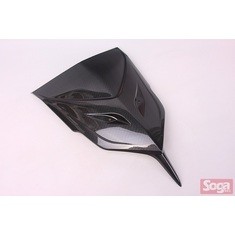
近期留言